Whether you’re a student tackling online classes, a professional juggling spreadsheet, or a gamer looking for smooth performance without spending a fortune, the right laptop can make all the difference. In 2025, there are more affordable options than ever – but that also means navigating the choices can feel overwhelming.
This guide breaks down two major categories in the budget laptop space: Everyday Use Laptops and Budget Gaming Laptops. Both are designed for different types of users, and choosing the wrong one might mean sacrificing performance, battery life, or comfort. We’ve analyzed top models in each category – from the Acer Aspire Go 15 and HP Pavilion SE 14, to gaming-ready beasts like the Dell G16 and MSI Katana A15 AI.
So, how do you decide which is right for you? It comes down to performance needs, battery expectations, screen quality, and long-term upgradeability. Below, we’ll break down what each category offers, how to choose based on your workflow or lifestyle, and which models deliver the best bang for your buck.
How to Choose the Right Budget Laptop in 2025
Everyday Use Laptops – What to Look For
Everyday laptops are built for general-purpose tasks: browsing, media streaming, schoolwork, video calls, and office apps like Word or Excel. Here’s what matters most when buying one:
1. Processor & RAM
Stick with Intel Core i3/i5 or AMD Ryzen 3/5 from the past two generations. You’ll want at least 8GB of RAM – anything less can slow down multitasking. For basic users, an Intel N305 or Ryzen 5 7520U works fine.
2. Display & Portability
A 14–15.6-inch Full HD screen is standard. If you travel often, go lighter (under 4 lbs). IPS panels offer better color and viewing angles.
3. Battery Life
Look for 8+ hours of battery to get through a workday or lectures. Low-powered CPUs like the N-series offer great endurance.
4. Storage
A 256GB SSD is the minimum, but 512GB SSDs are increasingly common in 2025 and offer better headroom for files and apps.
5. Build & Keyboard
Budget doesn’t mean junk. Prioritize models with a good keyboard, solid trackpad, and minimal flex – especially for typing-heavy work.
Best Everyday Use Laptops

Acer Aspire Go 15 (2024)
Pros
- Affordable Price: Priced at approximately $299, it offers significant value for budget-conscious users.
- Comfortable Keyboard: Surprisingly spacious and comfortable for typing, enhancing productivity.
- Decent Battery Life: Provides around 10 hours of usage, suitable for a full workday.
- Ample Port Selection: Includes a variety of ports, uncommon in budget laptops.
Cons
- Limited Performance: The Intel Core i3-N305 processor may struggle with demanding tasks.
- Low Storage Capacity: 128GB may be insufficient for users with extensive storage needs.
- Display Quality: The screen is noted to be somewhat washed out and dim.
- Build Quality: Constructed with plastic, which may not feel as premium.
- Display: 15.6-inch Full HD (1920×1080) LCD
- Processor: Intel Core i3-N305
- Graphics: Intel UHD Graphics
- Memory: 8GB LPDDR5
- Storage: 128GB UFS (Universal Flash Storage)
- Battery Life: Up to 10 hours (tested)
- Weight: 3.86 pounds
- Ports: 2x USB-A, 1x USB-C, 1x HDMI, 1x 3.5mm audio jack.
The Acer Aspire Go 15 stands out as an exceptional value proposition in the budget laptop segment. Its combination of a comfortable keyboard, decent battery life, and a comprehensive port selection makes it ideal for students and professionals seeking a reliable device for everyday tasks without breaking the bank.
According to Tom’s Guide, the Aspire Go 15 is “a cheap Windows 11 laptop that delivers great value,” highlighting its comfortable keyboard and good battery life. However, they also note its limitations in performance and display quality.

HP Laptop 14-ep (2023)
Pros
- Compact and Lightweight: Easy to carry, making it suitable for students and professionals on the go.
- Affordable: Priced under $300, offering good value for basic computing needs.
- Decent Storage: 256GB SSD provides faster boot times and application loading.
Cons
- Limited RAM: 4GB may not suffice for multitasking or running memory-intensive applications.
- Older Processor: The 11th Gen Intel Core i3 may not handle heavy workloads efficiently.
- Display Quality: The screen is reported to be subpar, affecting viewing experience..
- Display: 14-inch Full HD IPS
- Processor: Intel Core i5 (13th Gen)
- Graphics: Intel Iris Xe Graphics
- Memory: 8GB RAM
- Storage: 512GB SSD
- Operating System: Windows 11
- Weight: Approximately 3.2 pounds
The HP Laptop 14-ep is a solid choice for users seeking a basic, no-frills laptop for everyday tasks such as web browsing, document editing, and media consumption. Its compact form factor and affordable price point make it accessible to a wide range of users.
The Verge describes it as “just about as cheap as a Windows laptop can get,” acknowledging its affordability while noting limitations in performance and display quality.
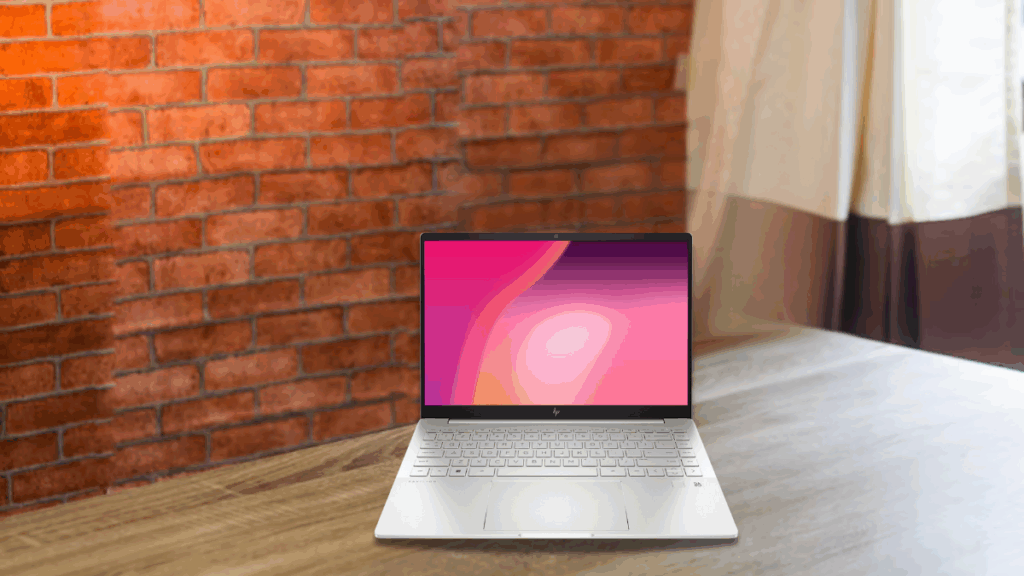
HP Pavilion SE 14 (2023)
Pros
- Modern Processor: The 13th Gen Intel Core i5 offers improved performance for multitasking.
- Ample Storage: 512GB SSD provides sufficient space for most users.
- Biometric Security: Features like fingerprint readers enhance security.
- Good Build Quality: Stylish and solid body construction.
Cons
- Mediocre Battery Life: May not last a full workday on a single charge.
- Display Quality: The IPS display is described as bland, affecting visual experience.
- Limited USB-C Functionality: Type-C port doesn’t support power delivery or video output.
- Display: 14-inch Full HD IPS
- Processor: Intel Core i5 (13th Gen)
- Graphics: Intel Iris Xe Graphics
- Memory: 8GB RAM
- Storage: 512GB SSD
- Operating System: Windows 11
- Weight: Approximately 3.2 pounds
The HP Pavilion SE 14 strikes a balance between performance and affordability. Its modern processor and ample storage make it suitable for users who need a bit more power than entry-level laptops offer, without venturing into premium pricing.
Expert Reviews states that “for £450, there is absolutely nothing wrong with the HP Pavilion SE 14,” highlighting its good performance and high-end features like a 1080p webcam and powerful speakers

Asus Vivobook Go 15 OLED (2024)
Pros
- OLED Display: Provides vibrant colors and deep blacks, enhancing media consumption.
- Decent Performance: AMD Ryzen 5 handles everyday tasks efficiently.
- Ample Storage: 512GB SSD offers quick access to files and applications.
- Lightweight Design: Easy to carry, suitable for users on the move
Cons
- Limited for Heavy Tasks: Not suited for intensive workloads or gaming.
- Average Build Quality: May not feel as premium as higher-end models.
- Battery Life: While decent, may not match some competitors.
- Display: 15.6-inch Full HD OLED
- Processor: AMD Ryzen 5
- Graphics: Integrated AMD Radeon Graphics
- Memory: 8GB RAM
- Storage: 512GB SSD
- Operating System: Windows 11
- Weight: Approximately 3.7 pounds
The Asus Vivobook Go 15 OLED stands out for its exceptional display quality at a budget-friendly price. It’s an excellent choice for users who prioritize media consumption and need a reliable laptop for everyday tasks.
Trusted Reviews notes that “the OLED panel on the Asus Vivobook Go 15 could just be your favourite way to watch movies,” emphasizing its suitability for entertainment purposes.
Budget Gaming Laptops for 2025

Dell G16 (7630) – 2024
Pros
- High-Performance Hardware: The combination of the Intel i7-13650HX and RTX 4060 delivers robust performance for AAA gaming titles.
- Premium Display: The QHD+ screen with a 240Hz refresh rate offers smooth visuals and vibrant colors, covering 114% of the DCI-P3 color gamut.
- Mechanical Keyboard: The inclusion of a Cherry MX mechanical keyboard provides tactile feedback, enhancing the gaming experience.
- Value for Money: Priced under $1,000, it offers features typically found in higher-end models.
Cons
- Audio Quality: Speakers are reported to be subpar, lacking depth and clarity.
- Touchpad Size: The touchpad is relatively small, which might be inconvenient for users who rely on it.
- Battery Life: While decent, the battery life stands at around 5 hours, which may not suffice for extended gaming sessions without charging
- Display: 16-inch QHD+ (2560 x 1600), 240Hz refresh rate
- Processor: Intel Core i7-13650HX
- Graphics: NVIDIA GeForce RTX 4060 (8GB VRAM)
- Memory: 16GB DDR5 RAM
- Storage: 1TB SSD
- Weight: Approximately 6 pounds
- Keyboard: Cherry MX mechanical keyboard
The Dell G16 (7630) stands out in the budget gaming segment by offering high-end features like a QHD+ 240Hz display and a mechanical keyboard, typically reserved for premium models. Its performance-to-price ratio makes it an excellent choice for gamers seeking quality without a hefty price tag
Laptop Mag praises the Dell G16 (7630) as “a master-class example of what a gaming laptop can do at a low cost,” highlighting its performance and display quality.

MSI Katana A15 AI (2024)
Pros
- Versatile Configurations: Offers a range of CPU and GPU options to cater to different performance needs and budgets.
- Upgradeable Components: Features two RAM and two M.2 slots, allowing users to upgrade memory and storage.
- Competitive Pricing: Provides good performance for its price point, especially in the 1080p gaming segment.
Cons
- Build Quality: Constructed primarily of plastic, which may not feel as premium.
- Display Quality: The Full HD panel has a slower response time, leading to potential ghosting issues.
- Thermal Management: Reports indicate that the laptop can experience overheating under heavy loads.
- Display: 15.6-inch Full HD (1920 x 1080) or QHD (2560 x 1440), up to 165Hz refresh rate
- Processor: AMD Ryzen 7 8845HS or Ryzen 9 8945HS
- Graphics: NVIDIA GeForce RTX 4050/4060/4070
- Memory: 16GB/32GB/64GB DDR5 RAM
- Storage: 512GB/1TB/2TB SSD
- Weight: Approximately 4.96 pounds
The MSI Katana A15 AI offers a balance between performance and affordability, making it suitable for gamers who want decent specs without overspending. Its upgradeability ensures longevity, allowing users to enhance performance over time.
RTINGS.com notes that “the MSI Katana 15 is an excellent gaming laptop,” emphasizing its high-performance AMD CPUs and GPUs that provide smooth gameplay in demanding AAA games..

Asus TUF Gaming A16 Advantage Edition (2023)
Pros
- All-AMD Configuration: Leverages AMD’s Smart Access Graphics for optimized performance.
- High Refresh Rate Display: Offers up to 240Hz refresh rate, ensuring smooth visuals during fast-paced gaming.
- Durable Build: Meets military-grade standards for durability, ensuring resilience against physical stress.
- Battery Life: Provides impressive battery life, lasting up to 8 hours under moderate usage.
Cons
- Camera Quality: Equipped with a 720p webcam, which may not deliver the best video quality.
- Keyboard Feedback: Some users report that the keys feel soft, potentially affecting typing experience.
- Port Placement: Left-side port orientation may not be convenient for left-handed users.
- Display: 16-inch Full HD+ (1920 x 1200) or QHD+ (2560 x 1600), up to 240Hz refresh rate
- Processor: AMD Ryzen 7 7735HS or Ryzen 9 7940HS
- Graphics: AMD Radeon RX 7600S or RX 7700S
- Memory: Up to 32GB DDR5 RAM
- Storage: Up to 2TB SSD
- Weight: Approximately 4.85 pounds
The Asus TUF Gaming A16 Advantage Edition stands out for its all-AMD setup, offering efficient performance and excellent battery life. Its durable build and high-refresh-rate display make it a reliable choice for gamers who are frequently on the move.
TechRadar highlights the laptop’s “very nice 240Hz screen” and “excellent battery life,” noting that while it offers decent gaming performance, a similarly priced laptop with Nvidia’s RTX 4060 GPU might be a slightly better choice.

Acer Nitro V 16 (2024)
Pros
- Strong Performance: The combination of Ryzen 7 8845HS and RTX 4060 ensures smooth gameplay at 1080p and 1440p resolutions.
- High Refresh Rate Display: 165Hz refresh rate with G-SYNC support reduces screen tearing and provides fluid visuals.
- Thermal Efficiency: No significant thermal throttling observed, maintaining consistent performance during extended gaming sessions.
- Upgradeable Components: RAM and storage are user-replaceable, allowing for future upgrades.
Cons
- Battery Life: Reported to be weak, which may limit portability for extended periods without charging.
- Build Quality: Fully plastic construction may not feel as premium and could be less durable.
- Audio Quality: Speakers are described as tinny, potentially affecting the audio experience.
- Display: 16-inch Full HD+ (1920 x 1200) or QHD+ (2560 x 1600), 165Hz refresh rate
- Processor: AMD Ryzen 7 8845HS
- Graphics: NVIDIA GeForce RTX 4060 (8GB VRAM)
- Memory: 16GB DDR5 RAM
- Storage: 1TB SSD
- Weight: Approximately 5.5 pounds
The Acer Nitro V 16 offers a compelling package for gamers seeking strong performance at a reasonable price. Its high-refresh-rate display and thermal efficiency make it suitable for extended gaming sessions, while the ability to upgrade components ensures longevity.
PCWorld notes that “the Acer Nitro V 16 delivers great gaming with its RTX 4060 GPU and Ryzen 7 CPU,” but also mentions that “the battery life could be better.”
Best Budget Laptops 2025 – Which One Should You Buy?
Choosing the right budget laptop in 2025 isn’t just about saving money – it’s about matching your device to your lifestyle. Whether you’re a casual user, a student, or a gamer on a budget, the goal is to strike a balance between price, performance, build quality, and long-term usability. Thankfully, the lineup this year has made that easier than ever.
Everyday Use Laptops: Simplicity, Portability, and Value
If your daily routine revolves around web browsing, streaming, office work, or virtual classes, an everyday laptop offers the best value. These machines prioritize battery life, lightweight design, and functional keyboards. The Acer Aspire Go 15 (2024) is perfect for students and remote workers who need long battery life and a full keyboard setup at an ultra-affordable price. While its display and storage are limited, it delivers dependable day-to-day usability for under $300.
The HP Laptop 14-ep (2023) is a step up in storage, but its 4GB RAM and aging chipset limit multitasking. On the other hand, the HP Pavilion SE 14 (2023) brings a newer Intel Core i5 CPU and large SSD, making it ideal for professionals seeking more horsepower without paying premium prices.
Want stunning visuals on a budget? The Asus Vivobook Go 15 OLED (2024) stands out with its OLED display – rare in this price range – making it perfect for binge-watchers and content lovers who want deeper colors and contrast.
Everyday Laptop Verdict: For basic productivity, video calls, and schoolwork, stick with something lightweight, 8GB+ RAM, and 256GB+ SSD. Go for IPS or OLED screens if visuals matter. The HP Pavilion SE 14 offers the best performance balance, while the Acer Aspire Go 15 nails affordability.
Budget Gaming Laptops: Power Without Breaking the Bank
If gaming, editing, or multitasking is part of your workflow, budget gaming laptops in 2025 offer shocking performance for the price. These laptops come equipped with discrete GPUs, high-refresh displays, and powerful CPUs.
The Dell G16 (7630) redefines value with its QHD+ 240Hz display and mechanical keyboard – usually features you’d find on $1,500+ machines. It’s best for those prioritizing immersive visuals and raw performance.
Meanwhile, the MSI Katana A15 AI (2024) offers tiered GPU/CPU options, up to RTX 4070, and full upgradeability, making it a future-proof choice for tinkerers and mid-level gamers. It strikes a near-perfect performance-per-dollar ratio.
The Asus TUF Gaming A16 (2023) leans into AMD’s full-stack ecosystem with impressive battery life and rugged durability. It’s a great companion for gamers who travel or commute and need something tough and lasting.
Finally, the Acer Nitro V 16 (2024) rounds out the list with solid 1080p/1440p gaming thanks to its RTX 4060, excellent thermals, and upgrade paths. Its main shortfall? Battery life – but that’s a trade-off many can accept for better graphics.
Gaming Laptop Verdict: For pure value, the MSI Katana A15 offers flexibility and performance. If you want the best screen and keyboard for fast-paced gaming, Dell G16 is a top pick. The TUF A16 is ideal if battery life and build durability are high on your list.
Final Thoughts: Everyday vs Gaming – Which One Is Right for You?
It all comes down to your primary use-case:
| Use Case | Go For |
| Web browsing, office work, school | Acer Aspire Go 15 or HP Pavilion SE 14 |
| Media streaming, content viewing | Asus Vivobook Go 15 OLED |
| Mid-level gaming and upgradability | MSI Katana A15 AI |
| Competitive/high-refresh gaming | Dell G16 (7630) |
| Rugged build and AMD efficiency | Asus TUF Gaming A16 |
| All-round performance and value | Acer Nitro V 16 |
If you’re only doing basic productivity, you don’t need to overspend – go for a reliable everyday model. But if gaming or creative work is your priority, stepping up to a budget gaming laptop is absolutely worth the extra cost.
Ready to Decide?
Choosing the right budget laptop in 2025 doesn’t have to be hard – just match your usage with what each model excels at. From value-packed daily drivers to feature-loaded gaming machines, this year’s budget segment is the best we’ve seen.
Your Turn: What laptop do you use for work, school, or gaming? Thinking of upgrading this year? Share your pick or ask for help in the comments below!